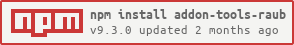If an array is subarrayed from another array they will still have the same underlying buffer giving the wrong size here |
||
|---|---|---|
| doc | ||
| include | ||
| test | ||
| .eslintrc | ||
| .gitignore | ||
| .travis.yml | ||
| CPPLINT.cfg | ||
| LICENSE | ||
| README.md | ||
| cpbin.js | ||
| download.js | ||
| index.js | ||
| install.js | ||
| package-lock.json | ||
| package.json | ||
| utils.js | ||
| writable-buffer.js | ||
README.md
Addon Tools
This is a part of Node3D project.
npm i addon-tools-raub
Synopsis
This module contains numerous helpers for Node.js NAPI addons and dependency packages. On this page, helper scripts are described. For details on addon-tools.hpp and some additional snippets follow the links below.
Go to:
-
Macro shortcuts for C++ addons using NAPI.
-
An alternative, lightweight native class-defining mechanism for addons.
-
Some repetitive bits of code for addons.
index.js
Main exports for cross-platform addon configuration.
paths(dir)- function. Returns a set of platform dependent paths depending on inputdir.bin- platform binary directory absolute path.include- include directory for thisdir.
include- both'addon-tools-raub'and'node-addon-api'include paths. Use withnode -pthrough list context command expansion<!@(...).bin- platform-dependent binary directory name.platform- platform name:'windows', 'linux', 'osx'.
download.js
Downloads a file into the memory, HTTP or HTTPS.
async WritableBuffer download(string url) - accepts an URL, and
returns an in-memory buffer, when file is loaded.
Example use:
download(srcUrl).then(
data => useData(data),
err => emit('error', err)
);
// or
const data = await download(srcUrl);
useData(data);
cpbin.js
Copies the addon binary from src/build/Release to the platform folder. It is useful for development builds. Use it in your src/package.json:
"scripts": {
"build": "node-gyp rebuild && node -e \"require('addon-tools-raub/cpbin')('ADDON')\""
},
Here ADDON should be replaced with the name of your addon, without .node extension.
install.js
Downloads and unzips the platform specific binary for the calling package. To use it, create a new script for your package, which may as well be named install.js, with the following content:
'use strict';
const install = require('addon-tools-raub/install');
const prefix = 'https://github.com/USER/ADDON-NAME/releases/download';
const tag = process.env.npm_package_config_install;
install(`${prefix}/${tag}`);
prefix- the constant base part of the download url.tag- the version-dependent part of the url, hereprocess.env.npm_package_config_installis taken (automatically) from package.json:
"config": {
"install": "v2.0.0"
},
"scripts": {
"postinstall": "node install"
},
writable-buffer.js
A Writable
stream buffer, that is stored in-memory and can be fully
obtained when writing was finished. It is equivalent to stream-writing
a temporary file and then reading it into a Buffer.
Use stream.get() to obtain the data when writing was finished:
const stream = new WritableBuffer();
// ...
sourceStream.pipe(stream);
sourceStream.on('end', () => useData(stream.get()));
utils.js
read- (async) Reads a whole file to string, NOT A Buffer.write- (async) Write a file.copy- (async) Copy a file.exists- (async) Check if a file/folder exists.mkdir- (async) Create an empty folder.stat- (async) Get status on a file.isDir- (async) Check if the path is a folder.isFile- (async) Check if the path is a file.dirUp- Cut the path one folder up.ensuredir- (async) Likemkdir -p, makes sure a directory exists.copysafe- (async) Copy a file,destfolder is created if needed.readdir- (async) Get file/folder names of the 1st level.subdirs- (async) Get folder paths (concatenated with input) of the 1st level.subfiles- (async) Get file paths (concatenated with input) of the 1st level.traverse- (async) Get all nested files recursively.copyall- (async) Copy a folder with all the contained files.rmdir- (async) Likerm -rf, removes everything recursively.rm- (async) Remove a file. Must be a file, not a folder. Justfs.unlink.